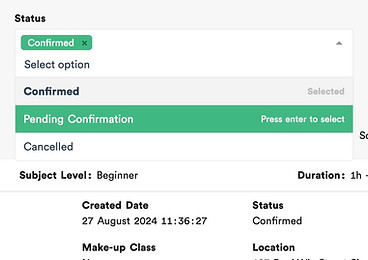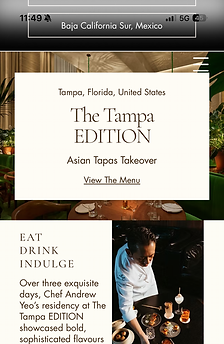What is BookWiz?
BookWiz offers all-in-one solutions for class bookings and web development. From scheduling classes to building your digital presence, we make managing your operations simple and seamless.
You'll be able to
Create and Manage Bookings
Set up classes or workshops and manage participant registrations all on one online platform
Customise User Roles
Assign specific roles like admin, instructor, or participant, each with different access levels
Showcase Your Business
Grow your business with websites designed for efficiency, impact, and success
Enhance Efficiency
Simplify administrative tasks with integrated automations and status tracking
How BookWiz Works
Contact Us
Click on "Get a Free Demo" or email us at official@bookwiz.net to sign up for our class booking platform. Share basic details about your school, including your role (e.g., business owner, instructor), your industry, classes offered, and the number of students.
To request a website, click on "Contact Us" or email us at official@bookwiz.net. Let us know your business or organisation details, your goals for the website, and any specific features or design ideas you have.

What Sets BookWiz Apart
Role-Based Customisation
Our class booking platform offers tailored experiences based on the user's role, whether you're a business owner, administrator, instructor, or participant. You could also double-up as both an instructor and school administrator.
Each user type has access to features and tools specifically designed to meet their unique needs and ensure a streamlined and fruitful learning experience.

Instructor-Led Class Confirmation
Our class booking platform encourages instructors to personally confirm each class with their students to provide reassurance that the session will take place as scheduled.
Proactive communication strengthens your connection with participants, reduces no-shows, and helps them feel confident and prepared for their upcoming classes.

Integrations and Automations
We believe in integrating automations to keep your business running smoothly and your clients informed. From automated notifications for new bookings to timely website alerts and content updates, our solutions reduce administrative tasks, streamline operations, and ensure your business stays efficient, professional, and up to date at all times.